From the editor, links can be added that either link to another page/site or to a file uploaded to the site through the File Browser.
Please review How do I make links accessible? for things to consider when making a link.
- Navigate to the page you want to edit and click the "Edit" button.
- Edit the relevant textarea and type in the text.
- Highlight the text to be linked.
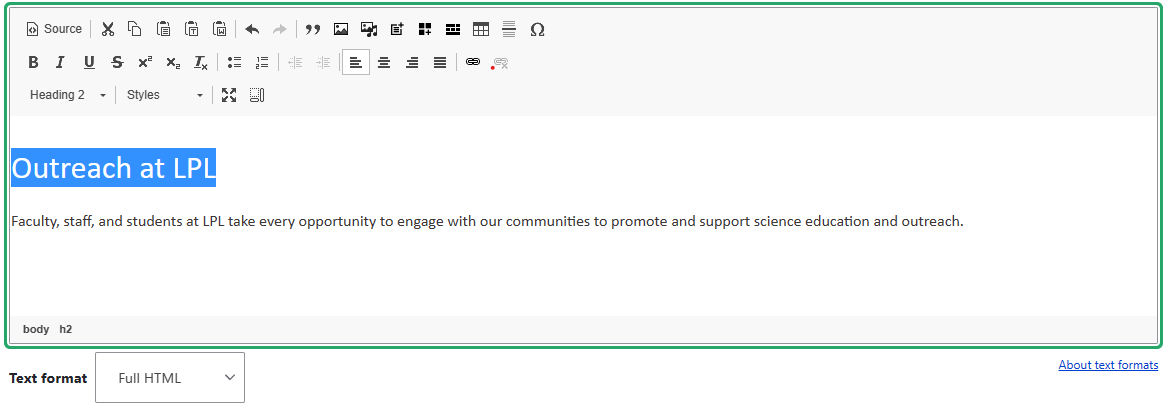
- Click the 'Link' button in the middle row of the toolbar (button shows a picture of a chain link).

- Enter the link URL:
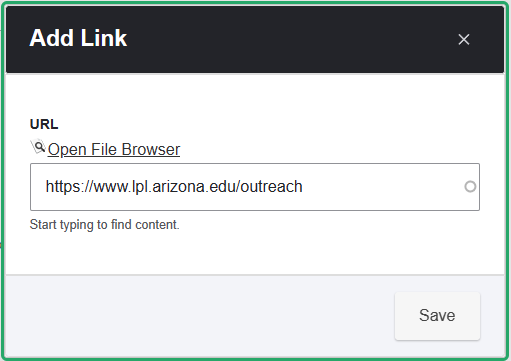
- If the link should go to a file uploaded to the site, see How do I upload files to a site?
- Click Ok to have the link inserted into the page.
- Click Save.

